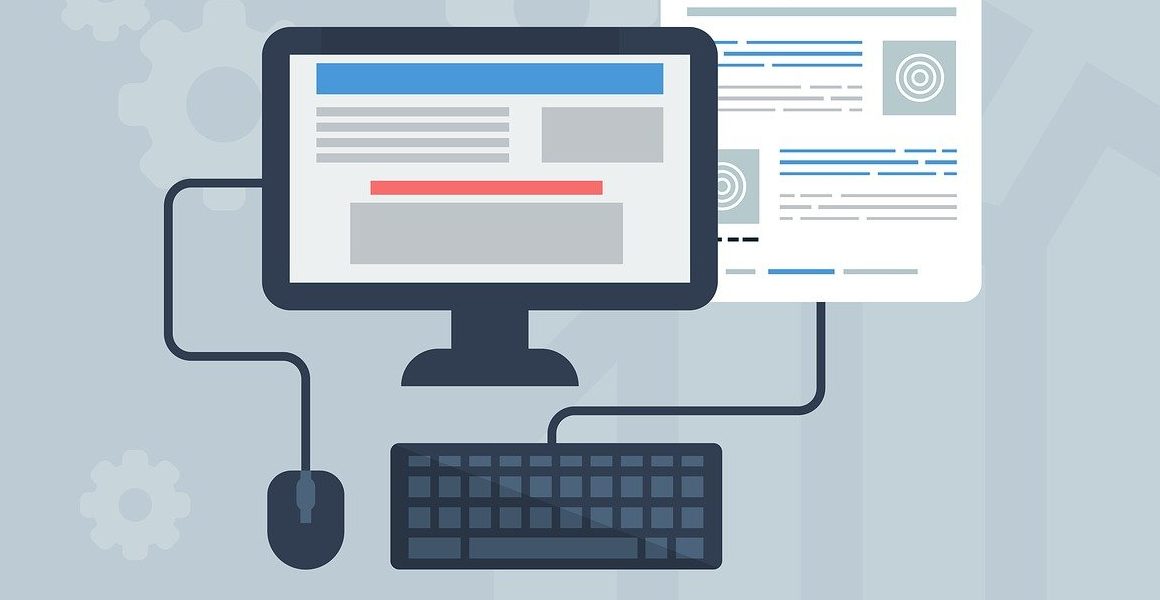It’s the call or email every business owner dreads: a customer reporting that your website is down, slow, or a key feature like the checkout is broken. Reactive problem-solving is stressful and can cost you customers and revenue. But what if you could catch these issues before your users do?
That’s where synthetic monitoring comes in. Think of it as your website’s personal secret shopper, constantly testing things out to make sure everything works smoothly.
This guide will give you a clear, beginner-friendly overview of synthetic monitoring: what it is, why it’s incredibly useful (especially for small businesses and startups!), and the common ways it works. Let’s dive in!
So, What Exactly Is Synthetic Monitoring?
At its core, synthetic monitoring involves using automated scripts to simulate the paths a typical user might take when interacting with your website or web application. Instead of waiting for real users to encounter problems (which is tracked by something called Real User Monitoring, or RUM), synthetic monitoring proactively runs predefined tests from various locations around the globe, 24/7.
Analogy Time: Imagine you own a physical store. You wouldn’t just wait for customers to complain about a broken door or a messy aisle, right? You’d likely walk around yourself (or have staff do it) regularly to check things. Synthetic monitoring is the digital equivalent – it sends “robots” (scripts) to navigate your site, click buttons, fill out forms, and check that everything responds as expected.
This makes it a crucial part of any effective web application monitoring strategy.
Why Should You Care? The Benefits of Going Synthetic
Okay, sounds interesting, but why add this to your toolkit? Here are the key advantages:
- Catch Issues Before Your Users Do: This is the big one! Synthetic tests run constantly, so they often detect outages, slow performance, or broken features long before a real customer stumbles upon them. This gives you time to fix things proactively, protecting your reputation and revenue.
- Baseline Performance: Because the tests are consistent and automated, they provide a reliable baseline for your website’s performance. You can easily spot trends – is your login page getting slower over time? Synthetic monitoring helps you quantify this.
- Test Critical User Journeys: Is your signup process working? Can users add items to their cart and check out? Synthetic monitoring can simulate these multi-step transactions, ensuring your most important business flows are operational.
- Monitor Third-Party APIs: Many websites rely on external services (payment gateways, maps, data feeds). Synthetic API monitoring can check if these crucial dependencies are up and running, even if your own site is fine.
- Global Performance View: Website monitoring services offering synthetic checks often allow you to test from different geographic locations. This helps you understand if users in specific regions are experiencing poor performance due to network latency.
- Verify SLAs (Service Level Agreements): If you have uptime guarantees (SLAs) with hosting providers or other services, synthetic checks provide objective data to verify if those agreements are being met.
Common Types of Synthetic Tests
Synthetic monitoring isn’t just one thing. Here are a few common types of tests you’ll encounter:
1. Uptime Monitoring (Availability Checks)
This is the simplest form. It regularly “pings” your website or specific URL to see if it’s reachable and responding correctly (e.g., returning a ‘200 OK’ status code). It answers the basic question: “Is my site online?”
2. Transaction Monitoring (User Journey Simulation)
This is where synthetic monitoring really shines for web application monitoring. These tests simulate a sequence of user actions: * Loading the homepage * Clicking the login button * Entering credentials * Navigating to the dashboard * Adding an item to a cart * Proceeding to checkout
These scripted flows verify that complex processes involving multiple steps and pages are working correctly.
3. API Monitoring
If your application relies heavily on APIs (Application Programming Interfaces) – either your own or third-party ones – synthetic API tests are essential. They send requests directly to API endpoints to check for availability, correct responses, and performance. This is vital for SaaS businesses and applications with mobile front-ends.
Getting Started with Synthetic Monitoring
Feeling inspired to be more proactive? Great! Here’s how to begin:
- Identify Critical Paths: What are the 3-5 most important things a user needs to be able to do on your site? (e.g., Log in, Search, Add to Cart, Contact Us). Start there.
- Explore Website Monitoring Services: Many tools offer synthetic monitoring features. Look for website monitoring services that provide the types of checks you need (uptime, transaction, API) and offer testing locations relevant to your audience. Many have free tiers or trials to get you started.
- Start Simple: Don’t try to monitor everything at once. Begin with basic uptime checks for your homepage and key landing pages. Then, gradually add transaction tests for your most critical user flows.
- Set Up Sensible Alerts: Configure alerts to notify the right people (maybe you, maybe your developer) when a check fails. Ensure alerts are actionable and don’t create unnecessary noise.
Be Proactive, Not Reactive
Synthetic monitoring shifts your approach from waiting for fires to actively preventing them. By simulating user interactions and constantly checking availability and performance, you gain invaluable insights and the ability to fix problems before they impact your bottom line.
It’s a fundamental practice for anyone serious about website reliability and user experience. Consider adding basic synthetic checks to your monitoring setup – your future self (and your customers) will thank you!