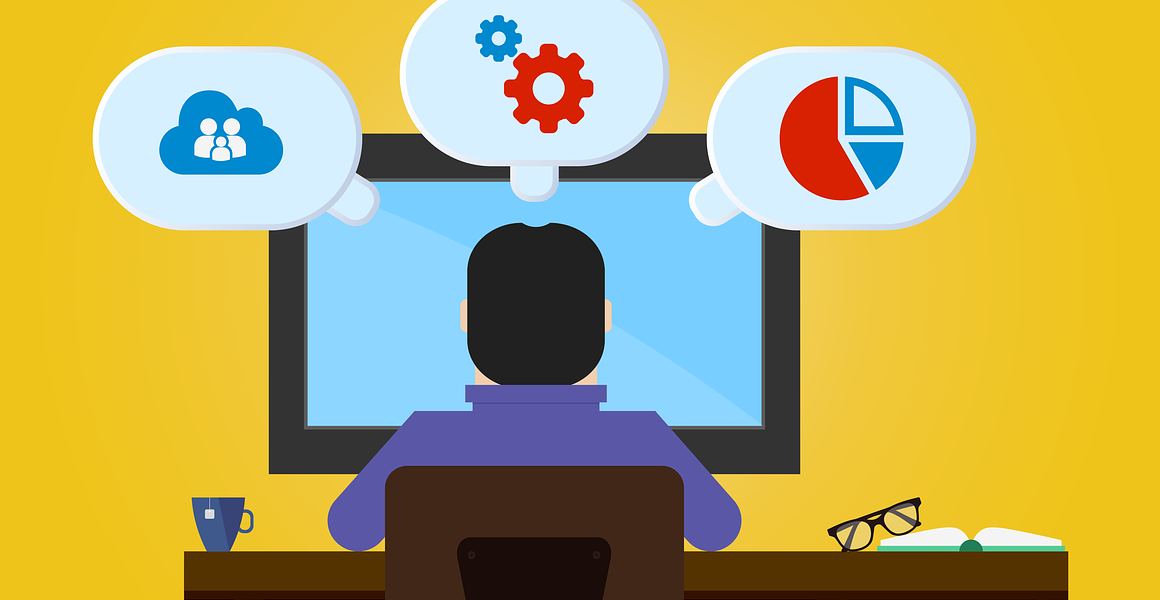Hey there, fellow builders and business owners! 👋
Ever had that sinking feeling when you discover your website is down, not because a fancy tool told you, but because a customer did? Ouch. We’ve all been there, or at least, we all dread it. Your website is your digital storefront, your lead generation engine, or maybe even the core of your SaaS product. When it’s down or sluggish, you’re losing opportunities, frustrating users, and potentially damaging your reputation.
So, how do you stay ahead of problems? You monitor it! But that leads to a crucial question: how often should you actually check your website? Is every minute necessary? Is once an hour enough?
That’s exactly what we’ll break down in this post. We’ll explore finding the sweet spot for your website monitoring frequency, ensuring you catch issues quickly without going overboard.
Why Tabbing Over to Your Site Isn’t Enough
First things first: manually checking your website by loading it in your browser now and then isn’t a real monitoring strategy. Why?
- It’s not 24/7: You sleep. You have meetings. You go on vacation. Downtime doesn’t stick to business hours.
- It’s time-consuming: Who has time to constantly reload their website?
- You miss brief outages: A site could go down and come back up between your manual checks, hiding underlying issues.
- It doesn’t scale: Checking one site might be barely manageable, but what about multiple sites, APIs, or complex user flows?
This is where automated website monitoring services come into play. These tools automatically check your website from various locations around the world at set intervals.
Understanding the “Check Interval”
The “check interval” or “monitoring frequency” is simply how often your monitoring service pings or tests your website or application. During each check, the service might:
- See if the server is responding (basic uptime).
- Measure how long it takes to load.
- Check if specific keywords are present on the page (content verification).
- Perform more complex checks for web application monitoring, like logging in or testing an API endpoint.
Choosing the right interval is key to effective monitoring.
Factors Influencing Your Check Frequency
There’s no single “magic number” for how often to check. It depends on your specific situation. Here are the main factors to consider:
1. How Critical is Your Website/Application?
- High Criticality (e.g., E-commerce Store, SaaS App, Core API): If downtime directly translates to lost revenue or significant user disruption, you need frequent checks. Even a few minutes of downtime can be costly.
- Medium Criticality (e.g., Main Business Website, Lead Gen Site): Downtime is bad, but perhaps not instantly catastrophic. You still want quick notification.
- Low Criticality (e.g., Personal Blog, Archived Info Site): While uptime is nice, occasional brief downtime might not be a major disaster.
The Rule: Higher criticality demands shorter check intervals.
2. What’s Your Tolerance for Downtime?
How quickly do you absolutely need to know if something breaks? If your team needs to jump on issues immediately, you need rapid detection. If a 10-15 minute delay before notification is acceptable, you have more flexibility.
3. The Cost Factor
Most website monitoring services price their plans based on the number of checks performed (which is directly related to the frequency) or the number of monitored endpoints (URLs, APIs, etc.). Checking every minute costs significantly more than checking every 15 minutes because it uses more resources. You need to balance the cost against the risk of undetected downtime.
4. Type of Service Being Monitored
- Simple Website: Basic uptime and page load checks might suffice.
- Complex Web Application: For effective web application monitoring, you might have multi-step checks (user journeys) or API endpoint tests. These might run less frequently than basic uptime checks, but the basic uptime check should still be frequent.
Common Intervals & Our Recommendations
Let’s look at typical check intervals and who they suit:
- Every 1 Minute:
- Best For: Highly critical e-commerce sites, core SaaS functions, essential APIs where seconds count.
- Pros: Fastest possible detection of downtime.
- Cons: Highest cost, potential for more “false positives” if brief network blips occur (though good services handle this).
- Every 5 Minutes:
- Best For: Most business websites, lead generation sites, many SaaS applications, blogs with active communities.
- Pros: A great balance between quick detection and reasonable cost. Catches most issues before they significantly impact many users.
- Cons: Issues might persist for up to 5 minutes before you’re alerted.
- Our Recommendation: This is often the sweet spot and a great starting point for most businesses.
- Every 10-15 Minutes:
- Best For: Less critical business sites, internal tools, blogs where immediate notification isn’t paramount.
- Pros: More budget-friendly.
- Cons: Significant delay in detecting downtime. A 15-minute outage could occur entirely before you even know.
- Every 30-60 Minutes:
- Best For: Personal projects, non-critical archived sites.
- Pros: Lowest cost.
- Cons: Generally too infrequent for any site important to a business or its users. The risk of prolonged, undetected downtime is high.
Finding Your Sweet Spot
So, how often should you check?
Start by assessing your website’s criticality and your budget.
- For most business websites, SaaS startups, and digital agencies, start with a 5-minute interval. It offers a solid balance of speed and cost.
- If your site is absolutely mission-critical (like an e-commerce checkout or main application API), aim for 1-minute checks. The extra cost is likely justified by the potential revenue saved.
- If budget is extremely tight and the site isn’t hyper-critical, 10 minutes might be acceptable, but understand the risks. Avoid going longer than 15 minutes for anything that matters to your audience or business.
- Don’t forget: Use reliable website monitoring services. They are designed for this and provide features far beyond manual checking.
Regularly reviewing your monitoring setup is also a good practice. As your website or application evolves, its criticality might change, warranting an adjustment to your check frequency.
Happy monitoring!