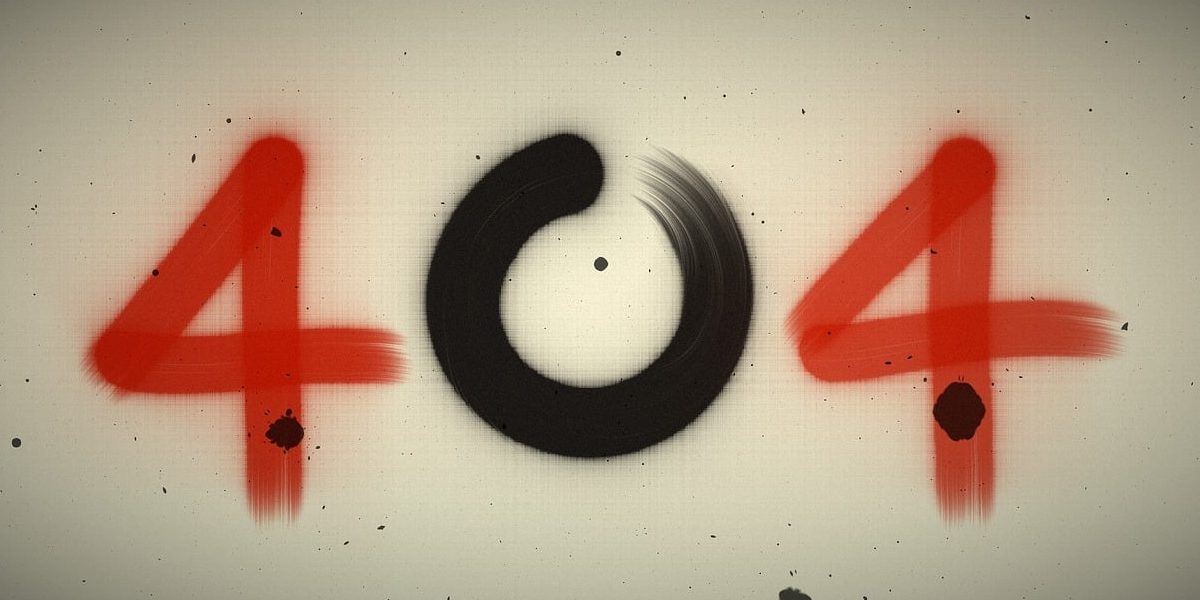Ever clicked a link and landed on a “Not Found” page? Or maybe you’ve seen a cryptic “Internal Server Error” message? These aren’t just random messages; they’re HTTP status codes, and they’re like secret handshakes between your web browser and the website’s server.
Understanding the most common ones – especially 200, 404, 500, and 503 – is crucial for anyone running a website, app, or online business. Why? Because they tell you if things are running smoothly or if there’s a problem brewing that could affect your users and your bottom line.
In this post, we’ll break down these key status codes in simple terms, explain what they mean, and discuss why paying attention to them is vital for uptime and reliability. Plus, we’ll touch on how effective web application monitoring can help you catch issues faster.
So, What Exactly Are HTTP Status Codes?
Think of it like ordering coffee. You (your browser) ask the barista (the web server) for a latte (a specific webpage or resource). The barista’s response is the status code:
- “Here’s your latte!” (Success!)
- “Sorry, we don’t have lattes.” (Resource not found.)
- “Oops, I dropped the milk!” (Something went wrong behind the counter.)
- “Hold on, the machine is cleaning itself.” (Temporarily busy.)
HTTP status codes are three-digit numbers grouped into categories:
- 2xx (Success): Everything worked as expected.
- 3xx (Redirection): You need to go somewhere else to get what you asked for.
- 4xx (Client Error): The problem seems to be with the request itself (like a typo in the URL).
- 5xx (Server Error): The problem is on the server’s side.
Let’s dive into the most common ones you’ll encounter.
200 OK: The All-Clear Signal
This is the best news! A 200 OK status means the server successfully received the request, found the resource (webpage, image, API endpoint), and sent it back to the browser.
- What it means: Success! Everything is working correctly for this specific request.
- Why it matters: You want to see 200s. Consistent 200 responses indicate your website or application is available and serving content as intended.
- Monitoring Insight: Good website monitoring services continuously check your key pages and endpoints to ensure they consistently return a 200 OK status.
404 Not Found: The “Oops, Can’t Find It” Message
Ah, the infamous 404. This code means the server understood the request, but couldn’t find the specific resource requested at that URL.
- What it means: The link is broken, the URL was typed incorrectly, or the page/resource has been moved or deleted without a redirect.
- Why it matters: 404s create a poor user experience – visitors get frustrated when they can’t find what they’re looking for. They can also negatively impact your SEO if search engines constantly crawl broken links.
- Actionable Tip: Regularly check your site for broken links. Many web application monitoring tools can help automatically detect 404 errors as they occur.
500 Internal Server Error: The Generic Server Problem
A 500 Internal Server Error is a dreaded message. It’s a general catch-all code indicating that something went wrong on the server, preventing it from fulfilling a seemingly valid request. The server knows it messed up, but isn’t specific about the cause.
- What it means: A problem occurred within your website’s code, a database connection failed, a server resource was exhausted, or there was an issue with a plugin or configuration.
- Why it matters: This is a critical error. It means users likely can’t access parts (or all) of your site or application. It needs immediate investigation.
- Actionable Tip: Check your server error logs! They usually contain more specific details about what caused the 500 error. Reliable website monitoring services are essential for alerting you instantly when 500 errors start happening.
503 Service Unavailable: The “Hold On, We’re Busy/Down” Signal
The 503 Service Unavailable code means the server is temporarily unable to handle the request. This isn’t necessarily a sign that something is broken, but rather that the server is overloaded or down for maintenance.
- What it means: The server is currently unavailable, perhaps due to a massive traffic spike overwhelming its resources, or because it’s undergoing planned maintenance.
- Why it matters: While often temporary, persistent 503s mean your site is inaccessible to users. If it’s not planned maintenance, it indicates your server resources might be insufficient for your traffic levels.
- Actionable Tip: If it’s unexpected, investigate server load and resource usage (CPU, RAM). If it happens often, consider upgrading your hosting plan or optimizing your application. Web application monitoring helps track availability and performance, alerting you to these situations.
Why Understanding These Codes Matters
Knowing what these common HTTP status codes mean helps you:
- Troubleshoot Faster: When something goes wrong, the status code is often your first clue to understanding where the problem lies (client-side vs. server-side).
- Improve User Experience: Proactively fixing issues causing 404s and 5xx errors keeps your visitors happy and engaged.
- Maintain Reliability: Understanding and monitoring these codes is fundamental to keeping your website or application online and performing well. This is where tools like website monitoring services become invaluable – they watch these codes for you 24/7.
Wrapping Up
HTTP status codes aren’t just technical jargon; they’re vital signs for your website’s health. By understanding the basics of 200, 404, 500, and 503 codes, you’re better equipped to diagnose problems, communicate effectively with developers or hosting providers, and ensure your online presence stays reliable.
Don’t wait for users to report problems. Consider setting up simple checks or using dedicated web application monitoring tools to keep an eye on these codes automatically. It’s a small step that makes a big difference in maintaining a smooth online experience!