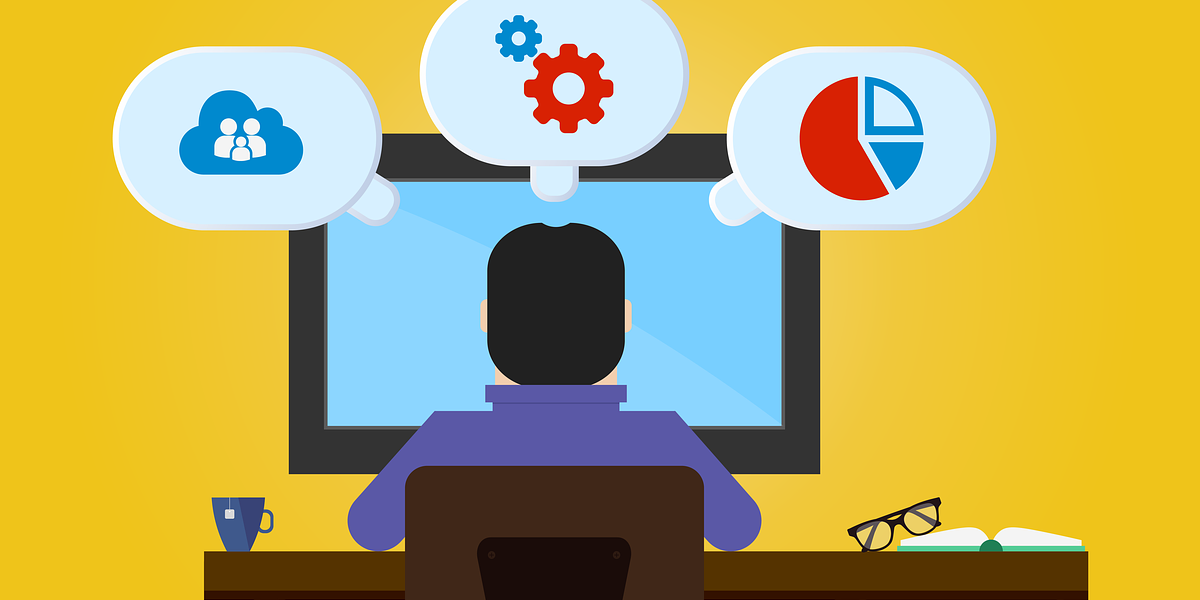Uh oh. Your website is down. Or maybe it’s just really slow. For any small business, SaaS startup, or developer, this is a scenario that causes instant stress. Customers can’t access your service, sales might stop, and trust can erode. This is where monitoring comes in – keeping an eye on your digital assets to catch problems before they escalate.
Two of the most fundamental checks you’ll encounter in the world of website and web application monitoring are Ping checks and HTTP(S) checks. They might sound similar, but they test very different things. Understanding this difference is key to setting up effective monitoring that truly tells you if your service is available and working correctly.
So, let’s break down Ping vs. HTTP checks: what they do, how they differ, and most importantly, when you should use each one.
What is a Ping Check? (Is Anyone Home?)
Think of a Ping check like knocking on someone’s front door. You’re essentially asking, “Hello? Is anyone there?”
Technically, Ping uses a protocol called ICMP (Internet Control Message Protocol) to send a small packet of data to a target server (identified by its IP address or hostname). If the server is online and configured to respond, it sends a reply packet back.
What Ping Tells You:
- Reachability: Is the server reachable over the network?
- Basic Responsiveness: Is the server powered on and connected to the network?
- Latency (Round-Trip Time): How long did it take for the packet to go there and back? (This gives a basic idea of network speed/congestion).
What Ping Doesn’t Tell You:
- Is your website actually working? The server could be responding to Pings, but the web server software (like Apache or Nginx) might have crashed.
- Is your application functioning? Your database might be down, or your application code might have an error, preventing pages from loading – Ping won’t know.
- Is the content correct? Ping has no idea about the actual web pages or API endpoints.
Analogy: Ping confirms the house exists and someone inside acknowledged your knock, but it doesn’t tell you if they can actually talk to you or if the specific person you wanted to see is available.
What is an HTTP(S) Check? (Can You Serve My Request?)
An HTTP(S) check goes a significant step further. Instead of just knocking on the door, it’s like calling the house and asking for a specific person or piece of information – like requesting the homepage of your website.
HTTP(S) checks simulate a real user visiting your website or an application interacting with your API. They make an actual HTTP (or secure HTTPS) request to a specific URL. The check then looks at the response from the server.
What HTTP(S) Tells You:
- Web Server Status: Is the web server software (Apache, Nginx, IIS, etc.) running and responding to requests?
- Application Availability: Did the server process the request and return a valid HTTP status code? (Most commonly, you look for a
200 OKstatus, meaning everything is fine). - Basic Functionality: It confirms that your web application or API endpoint can at least serve a basic response for the requested URL.
- (Optional) Content Check: More advanced HTTP checks can even look for specific keywords in the response to ensure the correct content is being served.
- (Optional) SSL Certificate Validity: HTTPS checks also verify that your SSL certificate is valid and not expired, crucial for security and user trust.
What HTTP(S) Checks Are Great For:
- Monitoring actual websites and web application monitoring.
- Ensuring your API endpoints are responding correctly (vital for api monitoring AWS or any other platform).
- Confirming that critical user journeys (like login pages or checkout processes, though this might involve more advanced transaction monitoring) are starting correctly.
Analogy: An HTTP check confirms not only that someone is home but that they picked up the phone (the web server is running) and were able to give you the information you asked for (serve the web page or API response).
Key Differences Summarized
| Feature | Ping Check | HTTP(S) Check |
|---|---|---|
| Protocol | ICMP | HTTP or HTTPS |
| What it Tests | Network connectivity to server | Web server & application response |
| Depth | Basic (“Is it reachable?”) | Deeper (“Is it working?”) |
| Information | Yes/No Reachability, Latency | HTTP Status Code, Response Time, (Optional) Content |
| Use Case | Basic server/network check | Website, Web App, API monitoring |
Which Check Should You Use?
Here’s the practical takeaway:
- For Websites, Web Apps & APIs: Use HTTP(S) Checks. This is non-negotiable. You need to know if your actual service is working, not just if the server is online. Most website monitoring services rely heavily on HTTP(S) checks because they directly simulate user access. If you’re running APIs, perhaps on cloud platforms (api monitoring AWS is a common need), HTTP(S) checks are essential to verify they are operational.
- For Basic Server/Device Uptime: Ping Can Be Useful. If you just want to know if a server, router, or other network device is powered on and connected to the network, a Ping check is a quick and lightweight way to do it. It’s often used as a first-line check.
- Use Both for Better Diagnostics: Many sophisticated monitoring setups use both! Why?
- If an HTTP check fails, but the Ping check passes, you know the problem is likely with your web server software, application code, or database – not the server’s basic network connection.
- If both Ping and HTTP checks fail, the problem is more likely fundamental – the server might be down, offline, or there’s a significant network issue preventing any connection.
Conclusion: Monitor Smarter, Not Harder
Understanding the difference between Ping and HTTP(S) checks is fundamental to effective monitoring. While Ping tells you if the lights are on at the server’s “house,” HTTP(S) checks if someone is actually home and able to fulfill requests.
For anyone running a website, SaaS application, or API, HTTP(S) checks are essential. They provide a much more accurate picture of whether your service is truly available and functional for your users. Ping checks have their place for basic network diagnostics, but they shouldn’t be your primary method for web application monitoring.
Take a look at your current monitoring setup. Are you using the right checks for the job? Ensuring you have robust HTTP(S) monitoring in place is a crucial step towards better uptime and a more reliable service for your customers.