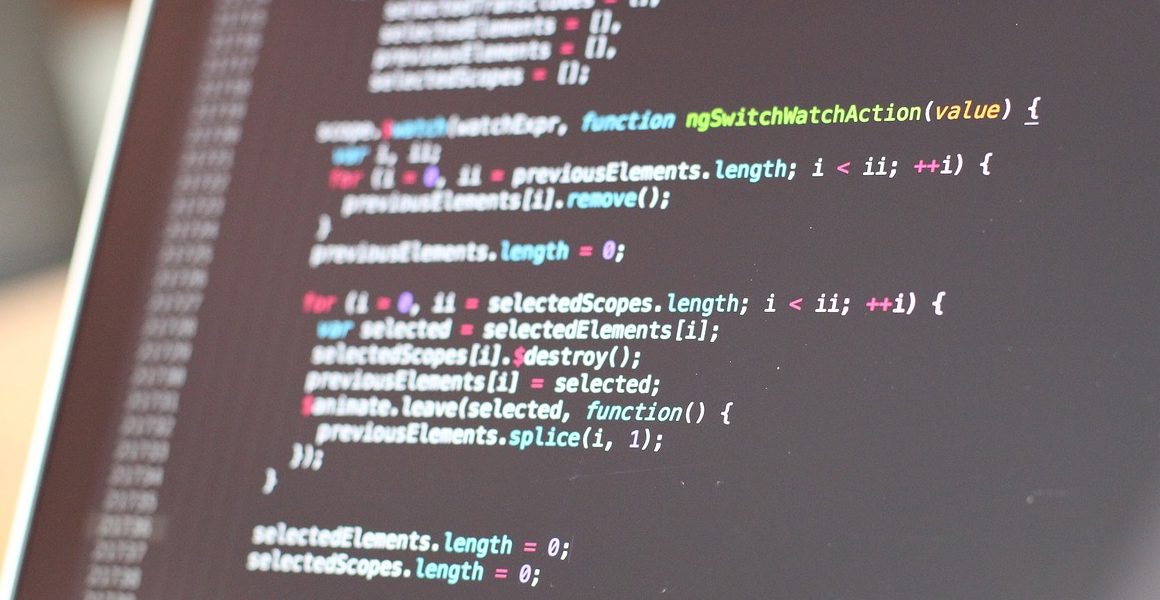We talk a lot about website monitoring here at uptimehacks.com. You know the drill: making sure your homepage loads, your checkout process works, and your users aren’t hitting frustrating error pages. But what about the hidden engines driving many of your website’s features? I’m talking about APIs – and yes, they need watching just as much as your user-facing site.
If you’re running a SaaS platform, an e-commerce store, or even a complex business website, chances are you’re relying heavily on APIs, both internal and external. Ignoring their health is like ignoring the engine of your car – things might look fine on the outside, but a breakdown can bring everything to a halt.
This article is your friendly introduction to the world of API monitoring. We’ll cover:
- What APIs are (a quick refresher!)
- Why monitoring them is absolutely critical for your business
- The key benefits you gain from keeping a close eye on your APIs
Let’s dive in!
First Things First: What Exactly Is an API?
Think of an API (Application Programming Interface) like a waiter in a restaurant.
- You (the customer, or one piece of software) know what you want (data or a function performed).
- The kitchen (another piece of software, maybe a database or a third-party service) knows how to prepare it.
- The API (the waiter) takes your request, translates it for the kitchen, brings the request back to the kitchen, and then delivers the result (the food, or data/confirmation) back to you.
APIs are the messengers that allow different software systems to talk to each other, exchange data, and trigger actions. They power everything from payment processing and displaying maps to fetching user data and enabling single sign-on.
Okay, So Why Monitor Them? The Hidden Dependencies
Your website or application might look fine on the surface, but if a critical API it depends on is slow, broken, or returning incorrect data, your users will feel the pain.
Imagine:
- Your payment gateway API fails silently. Customers think they’ve paid, but no orders are processed. Disaster!
- The API providing crucial data for your dashboard is down. Your app loads, but key features are blank or error out.
- An internal API connecting microservices within your own web application monitoring system becomes sluggish, causing cascading delays across your entire platform.
Basic website uptime checks might miss these issues entirely! They might see that your server is responding, but they don’t know if the functionality powered by APIs is actually working. This is where dedicated API monitoring steps in.
The Tangible Benefits of Watching Your APIs
Implementing API monitoring isn’t just another task on the to-do list; it’s a strategic move that offers real advantages:
1. Proactive Problem Detection (Before Users Complain!)
This is huge. API monitoring tools continuously check your API endpoints for availability, performance, and correctness. When something breaks (like an endpoint going down or responding with errors), you get alerted immediately. This proactive approach, often involving api alarm monitoring setups, allows you to fix issues before they impact a significant number of users. Faster detection = faster resolution.
2. Performance Insights & Optimization
Is your application sometimes sluggish? A slow third-party API could be the culprit. API monitoring tracks response times, helping you pinpoint bottlenecks. Knowing which API call is slowing things down allows you to optimize your code, work with the third-party provider, or find alternatives.
3. Ensuring Reliability and Uptime
For critical functions (logins, payments, core features), API failure is not an option. Monitoring ensures these vital pathways are consistently available and performing as expected. This directly contributes to your overall service reliability and uptime goals. It’s a fundamental part of comprehensive web application monitoring.
4. Validating Correctness (Not Just Availability)
Good API monitoring goes beyond simple pings. It checks: * Status Codes: Is the API returning a 200 OK or an error code like 500 Internal Server Error? * Response Data: Does the response contain the data you expect? Is it formatted correctly? You can validate JSON schemas or check for specific keywords. * Authentication: Are authentication mechanisms working correctly?
5. Accountability for Third-Party Services
You likely rely on external APIs (Stripe for payments, Google Maps, Twilio for SMS, etc.). Monitoring these helps you understand if their service is causing issues for your users. This data is invaluable when contacting their support or deciding if you need a more reliable alternative. Even with robust cloud platforms, understanding api monitoring aws specific services or monitoring APIs hosted there gives you crucial visibility.
Getting Started: It’s Easier Than You Think
While diving deep into specific tools is for another day, the basic concept of API monitoring involves setting up automated checks that:
- Call specific API endpoints (e.g.,
https://api.yourservice.com/users/123). - Measure how long the response takes.
- Check the HTTP status code returned.
- Optionally, validate the content of the response.
- Alert you if any of these checks fail or cross defined thresholds (like response time being too slow).
Many tools exist, from simple open-source options to sophisticated SaaS platforms, that can handle this for you.
Conclusion: Don’t Leave Your APIs Unwatched
Your APIs are the crucial connective tissue of your modern web application or service. Just like you wouldn’t drive a car without checking the engine oil, you shouldn’t run a digital service without monitoring its APIs.
By implementing API monitoring, you gain crucial visibility, detect problems faster, ensure reliability, and ultimately provide a much better experience for your users. It moves you from being reactive to proactive, saving you headaches, lost revenue, and reputational damage.
Takeaway: Start thinking about the critical APIs your business relies on. Are they being monitored? If not, it’s time to explore how you can add that layer of protection.