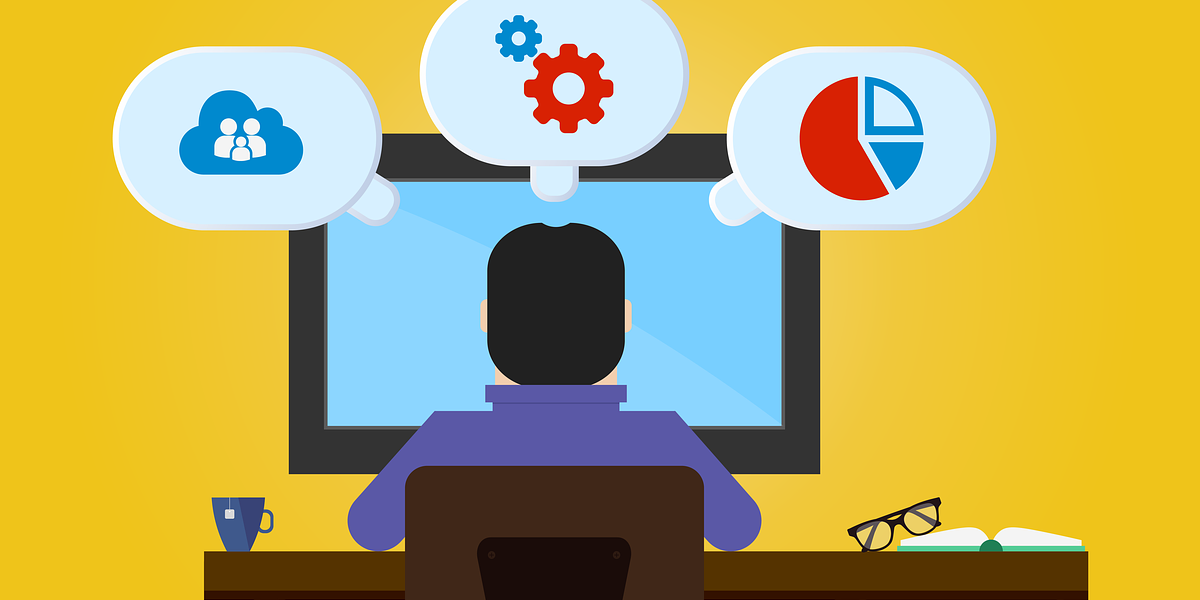Downtime. It’s the word that sends shivers down the spine of any online business owner, developer, or IT manager. It means lost revenue, frustrated customers, and a frantic scramble to fix the problem. Sometimes, the cause is complex – a massive hardware failure or a sophisticated cyberattack. But often, as we’ll explore in this case study, the culprit is surprisingly small: a simple misconfiguration.
Imagine this: you run a growing SaaS application. Things are going well, customers are happy, and your team is pushing out regular updates. One afternoon, as part of routine security hardening, a sysadmin makes a “minor” tweak to the firewall rules. It seems straightforward, just tightening things up a bit. No big deal, right?
Wrong.
The Calm Before the Storm
Initially, everything seemed fine. Automated tests passed, servers hummed along, and the team moved on to other tasks. The firewall change, intended to enhance security, was logged but quickly faded into the background noise of daily operations.
This is often how subtle misconfigurations begin – they don’t announce themselves with immediate, obvious failures. They lurk, waiting for the right conditions to trigger chaos.
When the Alerts Start Blazing
A couple of hours later, the alerts started. First, a trickle, then a flood. The primary web application monitoring service flagged the main user login page as unreachable. Then, more alerts: API endpoints timing out, database connection errors piling up in the logs.
Panic stations! The team assembled. Initial checks showed the servers were online, pingable, and basic network connectivity seemed okay. Yet, users were reporting the application was completely inaccessible. The website wouldn’t load, logins failed, and core functionality was dead in the water.
This is where the real stress begins. The monitoring says it’s down, users confirm it’s down, but the obvious culprits (server crash, network outage) aren’t apparent. Time starts ticking, and every minute of downtime feels like an hour.
Hunting the Elusive Culprit
The troubleshooting process kicked into high gear. Was it a bad deployment? Rolled back. No change. Was it a database issue? Connections seemed fine from internal tools, but the application couldn’t reach it reliably. Was it a DNS problem? Records looked correct.
Hours passed. The team poured over logs, configuration files, and recent changes. Because the firewall tweak seemed so minor and unrelated to application connectivity (it wasn’t blocking standard web ports 80/443), it wasn’t the first suspect.
Finally, someone painstakingly reviewed the exact firewall changes made earlier. There it was: a rule intended to restrict access to a specific internal management port had been applied too broadly. It accidentally blocked traffic between the web servers and a critical internal API responsible for user authentication and data fetching. The website monitoring services were correctly reporting the user-facing failure, but the root cause was buried layers deep.
The fix? Adjusting the firewall rule to be specific, allowing the necessary internal traffic. Within minutes of applying the corrected rule, the application sprang back to life. The crisis was over, but the cost was significant – hours of lost productivity, potential customer churn, and immense team stress.
Preventing Your Own Misconfiguration Nightmare
This story, or versions of it, plays out frequently. The good news is that you can take steps to minimize the risk and impact of such misconfigurations.
1. Implement Change Control
Even “minor” changes need a process. Document what’s changing, why, and who approved it. Have a second pair of eyes review configuration changes, especially for critical infrastructure like firewalls or load balancers.
2. Leverage Comprehensive Web Application Monitoring
Don’t just check if your homepage loads. Use robust web application monitoring tools that:
- Check specific API endpoints critical for functionality.
- Perform synthetic transaction monitoring (e.g., simulate a user login or adding an item to a cart).
- Monitor internal dependencies if possible.
3. Configure Website Monitoring Services Wisely
Ensure your website monitoring services have the correct permissions and configurations. If they check from specific IP addresses, make sure those IPs aren’t accidentally blocked by your firewall rules. Configure checks that mirror actual user pathways.
4. Test Thoroughly After Any Change
After any infrastructure or application change, perform thorough testing. Don’t just rely on automated checks; manually verify critical user flows. Test not just the public-facing site, but also interactions between internal components if possible.
5. Don’t Dismiss Monitoring Alerts
When your monitoring system cries wolf, investigate diligently. Even if initial checks seem okay, dig deeper. The alert is often pointing to a real problem, even if the root cause isn’t immediately obvious.
Conclusion: Vigilance is Key
Simple mistakes can, and do, cause significant downtime. This case study underscores that vigilance, clear processes, and comprehensive monitoring are not luxuries – they are essential for reliability. By implementing robust web application monitoring and careful change management, you can catch these seemingly minor errors before they snowball into major outages.
Take a moment today to review your own monitoring setup. Are you checking beyond just the homepage? Are your website monitoring services configured optimally? A little proactive effort now can save you hours of stressful downtime later.