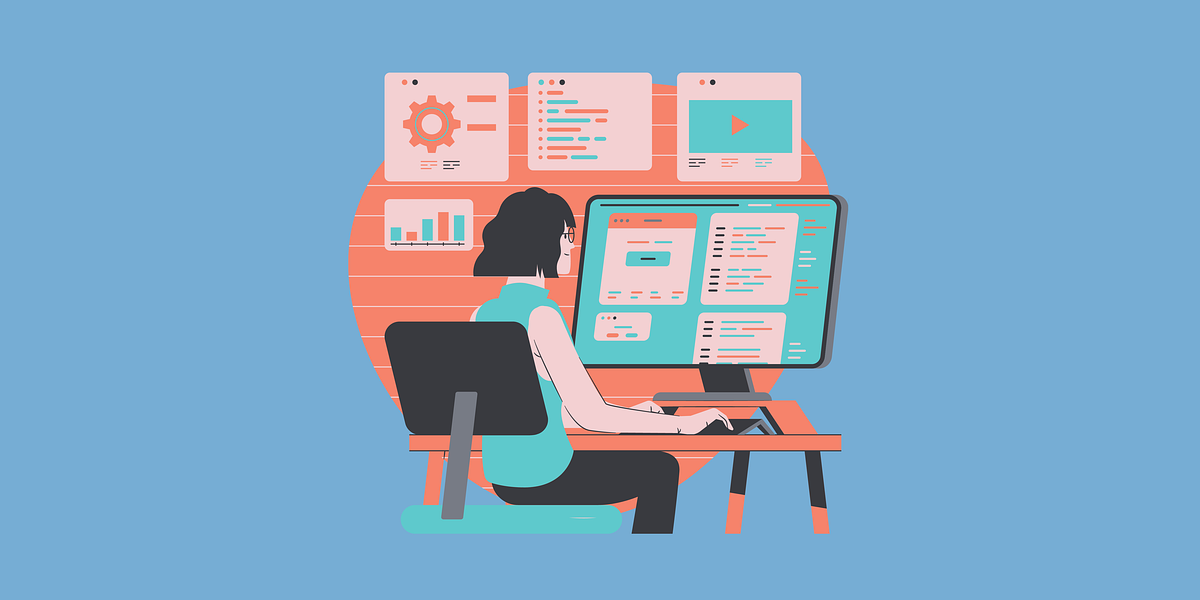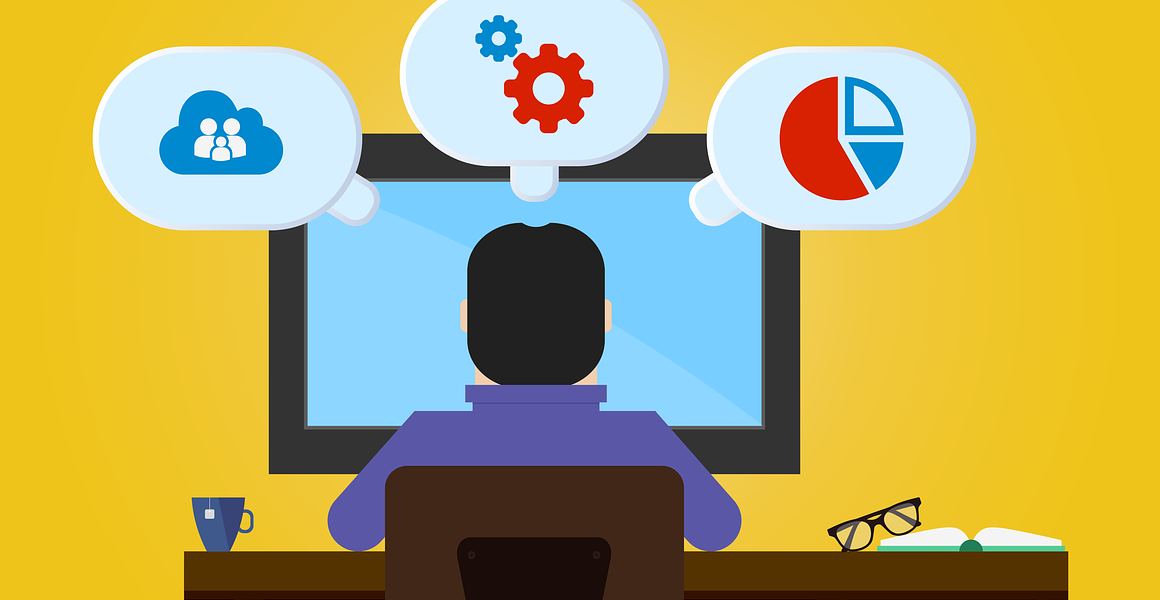Hey there, uptime hackers! 👋
If you’re running a website, managing a SaaS application, or building the next big thing online, you know that downtime is the enemy. Even a few minutes offline can mean lost sales, frustrated users, and damage to your reputation. That’s why website monitoring isn’t just a “nice-to-have”—it’s essential.
But where do you start, especially if you’re a small business, a bootstrapped startup, or a developer juggling multiple projects? You might think effective monitoring requires expensive tools or deep technical expertise. Good news! You can get started today with some fantastic free tools.
This post will introduce you to three easy-to-use options to begin basic web application monitoring without spending a dime. Let’s dive in!
1. UptimeRobot: Your Simple Uptime Watchdog
What it is & Who it’s for
UptimeRobot is one of the most popular and straightforward free uptime monitoring services out there. If you’re just dipping your toes into monitoring, this is often the perfect first step. It’s great for small websites, blogs, and anyone needing basic “Is my site up or down?” checks.
Key Free Features
- HTTP(S) Monitoring: Checks if your website is responding correctly.
- Ping Monitoring: Checks server reachability (useful for servers/devices).
- Port Monitoring: Checks if specific services (like email) are running.
- 5-Minute Intervals: Checks your site every 5 minutes on the free plan.
- Email Alerts: Get notified immediately if your site goes down.
Why it’s good for beginners
UptimeRobot’s magic is its simplicity. You literally just enter your website URL, give it a friendly name, and tell it where to send alerts. Within minutes, you have a basic monitor running. While it doesn’t offer deep web application monitoring like performance tracing on the free tier, knowing instantly when your site is inaccessible is a huge first win.
2. Google Analytics (Real-Time): The Unsuspecting Monitor
What it is & Who it’s for
Wait, Google Analytics? Isn’t that for tracking website traffic? Yes! But its Real-Time report can be a surprisingly useful (and free!) indicator of major problems. If you already have Google Analytics installed (and most websites do), you can leverage it immediately.
How it helps with monitoring
Navigate to the “Real-Time” > “Overview” report in your Google Analytics dashboard. This shows you how many users are on your site right now. Keep an eye on this number. If you normally have steady traffic and suddenly see it drop to zero (and stay there), it’s a strong signal that something is critically wrong – your site might be down or completely inaccessible.
Limitations & Context
This isn’t a direct uptime checker like UptimeRobot. It won’t tell you why the traffic dropped (it could be a server issue, a deployment error, a DNS problem, etc.), and it won’t actively alert you. However, for a quick, zero-setup health check, glancing at your Real-Time stats is incredibly valuable and costs nothing extra. It provides a basic form of web application monitoring focused purely on user accessibility.
3. AWS CloudWatch Free Tier: For the Cloud-Savvy
What it is & Who it’s for
If your website or application infrastructure is hosted on Amazon Web Services (AWS), you already have access to a powerful monitoring tool: AWS CloudWatch. While CloudWatch has extensive paid features, its free tier is quite generous and provides a solid foundation, especially if you need basic api monitoring aws capabilities.
Key Free Features (Relevant to Beginners)
- Basic Monitoring Metrics: Get default metrics for many AWS services (like EC2 CPU Utilization, ELB request counts, Lambda errors).
- Custom Metrics (Limited): You can push a small number of your own data points.
- Alarms (Limited): This is crucial! You can set up alarms based on metrics. For instance, get alerted if your server’s CPU is too high, or if your API Gateway is throwing too many errors. This directly relates to setting up api alarm monitoring.
- Logs (Limited Storage/Ingestion): Collect and store a certain amount of log data for troubleshooting.
Getting Started & Keywords
CloudWatch has a steeper learning curve than UptimeRobot, but it’s incredibly powerful if you’re in the AWS ecosystem. You can start by exploring the default metrics for your services. Setting up a simple alarm (e.g., “Alert me if 5xx errors on my Load Balancer exceed X per minute”) is a great first step into proactive api alarm monitoring. This is fundamental for reliable api monitoring aws setups. Even just monitoring basic health checks via CloudWatch metrics offers a more integrated approach to web application monitoring for AWS users.
Conclusion: Start Monitoring Today!
You don’t need a big budget to start keeping an eye on your website’s health. Whether you choose the dead-simple approach of UptimeRobot, leverage the insights from Google Analytics Real-Time, or dig into the AWS CloudWatch free tier for more integrated api monitoring aws, the most important thing is to start.
These free tools provide a crucial safety net, alerting you to problems often before your users notice. As you grow, you might explore more advanced monitoring techniques and dedicated tools (perhaps focusing more deeply on api alarm monitoring or full web application monitoring suites), but these three are excellent launchpads.
Action Step: Pick one of these tools that best fits your setup and configure your first monitor today. Future you will thank you!